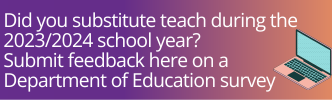Scoil - Conas cruinnithe gearrliostaithe a sceidealú leis an mBord Roghnúcháin?
Faoin táb Féilire, tarraing an deilbhín Cruinniú Gearrliostaithe a fhad leis an dáta cuí. Deimhnigh an áit, an dáta, an t-am, an cur síos, srl. agus roghnaigh Seol Cuirí. Gheobhaidh gach duine atá faoin táb Bord Roghnúcháin ríomhphost ag iarraidh orthu a dheimhniú go mbeidh siad i láthair.
- Sula gcruthaíonn tú cruinniú gearrliostaithe, cinntigh go bhfuil cuireadh faighte ag na baill den bhord faoin táb Bord Roghnúcháin.
- Mura ndéantar an cruinniú gearrliostaithe a sceidealú tríd an tairseach, ní féidir leis an mBord amharc ar an táb Iarratasóirí.
- Bíonn na sonraí faoin táb Iarratasóirí le feiceáil ag an bhFógróir agus ag an mBord Roghnúcháin i ndiaidh don chruinniú gearrliostaithe atá sceidealaithe tríd an tairseach a bheith gairthe.
- An lá i ndiaidh an spriocdháta an lá is luaithe is féidir an cruinniú gearrliostaithe a sceidealú.
Iontrálacha Gaolmhara: