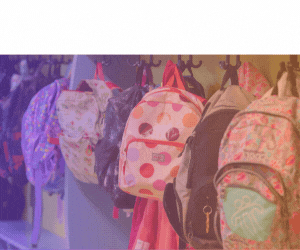FAQ for Jobseekers
- How do I create a Job Seekers Account?
- What if I've forgotten my password or changed my email address?
- What is a Job Seekers Dashboard?
VACANCY QUERIES
- How do I search for vacancies posted on EducationPosts.ie?
- I am a Special Needs Assistant (SNA). Can I use EducationPosts.ie?
- Can I have email alerts sent directly to my email inbox for new job posts?
- Can I save jobs and return to view them later?
- How do I apply for vacancies advertised on EducationPosts.ie?
RESOURCES
- Where do I source the Standard Application Form required for some job posts at primary level?
- What is the ‘My CV’ facility?
- Is EducationPosts.ie a recruitment agency?
- How do I find out what qualifications I need to teach in a primary school in Ireland?
- How do I delete my EducationPosts.ie account?
NOTICEBOARDS
SUPPORT
FORUMS
SUMMER PROGRAMME PORTAL
ACCOUNT ACCESS
1. How do I
create a Job Seekers Account?
Job Seekers can create an account by either
selecting the Register as a Job Seeker button on the home page or by
selecting Register in the search bar. You can then follow the steps to create
a Job Seekers account.
2. What if
I've forgotten my password or changed my email address?
Click on the Forgot Password link. This is located directly below the log-in registration section. Enter your email address and click submit. An email will be sent to you that will enable you to reset your password. Please check your junk/spam folder as this email may sometimes be redirected.
If you have a new email address, log into your account with your existing email address. Select 'My Account' under your name. Update the email address section by selecting 'Edit' and 'Save Changes'. A confirmation email will be sent to the new address containing a link to activate the address. You must activate the new email address for the change to come into effect.
3. What is a
Job Seekers Dashboard?
Once a Job Seeker has created an account, you
will be provided with a personalised dashboard within your account. This will
allow you to easily view key features of the site relevant to Job Seekers. You
can view and amend your Personal Details, view your Saved Jobs, register or
amend your Email Alerts Subscription, register for Sub Seeker, avail of the CV template and register for
Newsletters from EducationPosts.ie containing relevant education information.
4. How do I search for vacancies posted on EducationPosts.ie?
To view adverts on EducationPosts.ie go to the Search tab on the horizontal menu tool bar. Scroll and click through to the relevant category. Please note that Job Seekers will not be able to view the content of the adverts until they have registered with the site. You can also avail of the Search function on the home page. You can search for posts according to level, county / country, Status of Post and Category of Vacancy. You can also filter by subject at post-primary level.
5. I am a Special Needs Assistant (SNA). Can I use EducationPosts.ie?
SNA posts are advertised on EducationPosts.ie at Pre-school, Primary and Post-Primary level. You can subscribe to receive job post email alerts that match the criteria you specify. We recommend enabling email alerts at all levels, including 'Other Education'. Special Needs Assistants (SNAs) can use a Job Seeker account to search for vacancies on EducationPosts.ie. Please note, the schools Board of Management is required to vet all substitute SNAs.
Features for Special Needs Assistants:
- Free Job Seeker account to search for vacancies and subscribe to email alerts
- Access to create posts on Noticeboards including Home Tuition and SNA Substitute Noticeboards
- Access to the Summer Programme Portal and Home Based Summer Programme Noticeboard (access depends on time of year)
Check out the Department of Education Special Needs Assistant (SNA) Information Hub for tailored information relevant to the role of the Special Needs Assistant.
6. Can I have email alerts sent directly to my email inbox for new job posts?
You can subscribe to receive job post email alerts that match the criteria you specify. Once you have successfully registered with the site, log-in and select My Account from the search bar. Within your dashboard view, select Email Alert Subscription. You can then select the job post vacancy types that you would like to receive, such as by county / location, level, Category of Vacancy and subject. Please note, many vacancies are advertised under 'Other Education' under various counties on the website.
To remove your email alert subscription, access your EducationPosts.ie account, select My Account, Email Alerts Subscription and Cancel Subscription.
7. Can I
save jobs and return to view them later?
Yes, once you are logged in you can save jobs to your dashboard view and return to view them later. You can save jobs in the search table view by selecting the active button to the right hand side of the advert and then select Add to my saved jobs. You can also save jobs within a specific job post advert view by selecting the middle button Save this job to my profile.
8. How do I
apply for vacancies advertised on EducationPosts.ie?
All jobs advertised on EducationPosts.ie will
specify the application requirements and means to apply on each individual
advert (such as via post, email, online application, etc). You cannot apply for
advertised job posts directly on EducationPosts.ie.
9. Where do
I source the Standard Application Form required for some job posts at primary
level?
The Standard Application Forms for principals,
teachers, resource teachers and Special Needs Assistants are located in the About tab, or under Application Forms button at the end of the website.
10. What is
the ‘My CV’ facility?
The 'My CVs' facility within the Job Seekers dashboard is for use by registered Job Seekers only. The purpose of the
facility is to enable Job Seekers to create a CV using an easy-to-use
template then save it to your account. You can then download it and either
print it or email it to potential employers. There is a separate CV template available under Application Forms section on the About tab. Note: Potential employers do NOT
have access to any CVs stored on the site.
11. Is
EducationPosts.ie a recruitment agency?
EducationPosts.ie is not a recruitment agency,
but provides a facility for schools / organisations to advertise vacancies
online and for Job Seekers to search for vacancies.
12. How do I
find out what qualifications I need to teach in a primary school in Ireland?
The Teaching Council is the professional body
for teaching in Ireland and regulates standards in the profession at both
primary and post primary level. The council addresses all queries
concerning eligibility and qualifications to teach in Ireland.
13. How do I
delete my EducationPosts.ie account?
Ensure you are logged into your account and go to your dashboard view. Select My Account from the top right. You can then select Delete My Account.
NOTICEBOARDS
Teachers and SNAs can post on some of the noticeboards. Parents can register as a Job Seeker to post on the noticeboards. Schools and/or parents may contact you directly about your notices.
14. What are the Noticeboards and how do I use them?
Noticeboards allow you to advertise your availability for various schemes. Users may view the details of the notices and contact you directly.
Create a Notice - Register as a Job Seeker or Login to your Job Seeker account.
Access Noticeboards > choose the relevant noticeboard > select New Notice (e.g. select 'New SNA Substitute Notice'), read and accept the disclaimer, and complete the steps. The visibility of a noticeboard depends on the noticeboard type - notices are active for a minimum of 10 working days.
Delete a Notice - To delete a noticeboard, access My Account > My Notices > select the relevant notice > select Delete.
SUPPORT
15. If I have a query, how do I contact EducationPosts.ie?
Access the Contact Us form on the ABOUT tab. Queries are answered during working hours - Monday to Friday, 9:00am to 5:00pm (excluding bank holidays). Queries submitted outside of these times, or during public holidays, will be reviewed the next working day.
FORUMS
16. Where is the Message Board forum?
IPPN closed the EducationPosts.ie Forum in December 2023 after almost twenty years of service. Due to new system requirements, IPPN was unable to facilitate ongoing moderation of the forum.
SUMMER PROGRAMME PORTAL
17. How do I use the Summer Programme Portal? THIS PORTAL IS NOT CURRENTLY AVAILABLE.
Login to or Register for an EducationPosts.ie account > select Advertise > Summer Programme Portal > Accept the Disclaimer and complete the form. Schools/employers may contact you by phone or email in relation to the Summer Programme notice.
To Edit or Delete a notice, access My Account > My Notices > view the relevant notice > click Edit or Delete > Save.