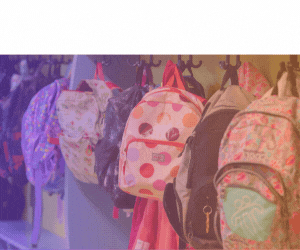School - Can I make changes to a Sub Seeker offer?
Delete an accepted offer
To delete the entire substitute position, select ‘Delete’ and follow the steps. If the vacancy was filled, all teachers that accepted the position will be notified. If the vacancy was not entirely filled, all teachers who were offered the position and did not decline will be notified by email. Please note, teachers can also withdraw an accepted offer until midnight before the first day of placement. You will be notified by email if this occurs. It is essential the offer is deleted via the system to allow the teacher to find alternative work.
Change Dates
Schools can remove dates from an accepted offer up until the end of the last day of work. Select Modify Dates to remove dates from the vacancy. Teachers will be notified of these changes by email.
Change number of vacancies offered
If you have offered multiple vacancies and need to reduce the number of vacancies offered, select Remove and follow the steps. If the vacancy has already been filled, the substitute teacher will be notified by email.
Related Entries: