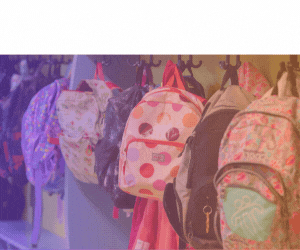Ginearálta – Tá mo phasfhocal dearmadta agam nó tá mo sheoladh ríomhphoist athraithe agam?
Cliceáil ar an nasc Pasfhocal Dearmadta, atá suite díreach faoin réimse clárúcháin agus logála isteach. Cuir isteach do sheoladh ríomhphoist agus cliceáil Cuir Isteach. Seolfar ríomhphost chugat lenar féidir leat do phasfhocal a athshocrú. Amharc i d’fhillteán turscair / dramhaíola ar eagla gur ann atá sé.
Má tá seoladh ríomhphoist nua agat, logáil isteach i do chuntas le do sheanseoladh ríomhphoist. Roghnaigh Mo Chuntas faoi d’ainm. Nuashonraigh an rannán seoladh ríomhphoist trí Cuir in eagar agus Sábháil na hathruithe a chliceáil. Seolfar ríomhphost deimhniúcháin chuig an seoladh nua ina mbeidh nasc chun é a ghníomhachtú. Ní mór duit an seoladh ríomhphoist nua a ghníomhachtú le go dtiocfaidh an t-athrú i bhfeidhm.
Iontrálacha Gaolmhara: