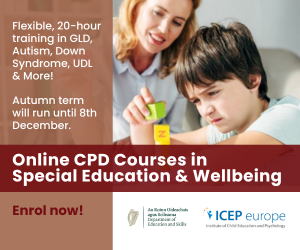School - Can I provide / remove access to the school account for other users in my school / organisation?
You can invite individuals to create a profile under your account which gives them the ability to create adverts for your school / organisation.
- Access the Advertiser Dashboard > Profiles > Add another Profile to your Account.
- Enter the name and email address and Send.
- An email will be sent directly to that individual inviting them to create a new profile within your school / organisation. The same billing details will apply.
To remove a user from the school account, access the Advertiser Dashboard > Profiles > Edit next to the existing user > Remove and Save.
Note: If a user is an IPPN Member, they may still have access to the school account if their membership is linked to your school. Please contact IPPN directly for assistance on info@ippn.ie.
Related Entries: