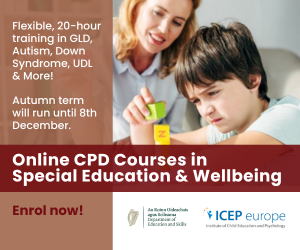School - How do I send an offer on Sub Seeker?
To make an offer to a teacher, check the circle to the right of their profile. This shows a green tick. You can offer one or more vacancies to multiple teachers by checking the boxes next to the users’ profile. Select Send Offer at the end of the page > set expiration time and include Additional Text if required > Confirm Terms and Conditions > select Send Now. To send an offer to all teachers listed, you can check Select all X as shown in the images below.
Teachers receive emails about the offers. It is the teachers' responsibility to accept or decline the offer. The first teacher to accept the position will be successful. SMS messages are not sent to teachers. When an offer is accepted or declined, the status of the offer will be updated, and you will receive email updates. Substitute teachers contact details are visible once they have accepted an offer of work.
To protect the accuracy and integrity of Sub Seeker information, it is essential that Job Advertisers send offer emails, and Job Seekers accept job offers through Sub Seeker. This also ensures Job Advertisers’ search history is accurate.
Related Entries: