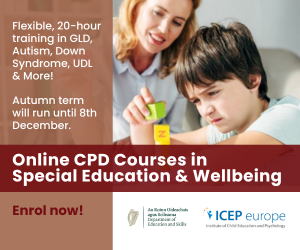How do I use the Summer Programme Portal? This portal is NOT currently available.
Job Seeker
- Login to or Register for an EducationPosts.ie account > select Advertise > Summer Programme Portal > Accept the Disclaimer and complete the form. Schools/employers may contact you by phone or email in relation to the Summer Programme notice.
- To Edit or Delete a notice, access My Account > My Notices > view the relevant notice > click Edit or Delete > Save.
School
- Schools must register their interest on the Department of Education website.
- Eligible schools are given access to view the portal.
- Eligible schools can access the portal by selecting Search > Summer Programme Portal on the toolbar on EducationPosts.ie. Schools can view the notices posted by eligible Job Seekers, and contact the Job Seekers using the provided details. Schools cannot post notices on the portal.
Iontrálacha Gaolmhara: